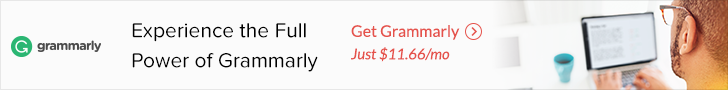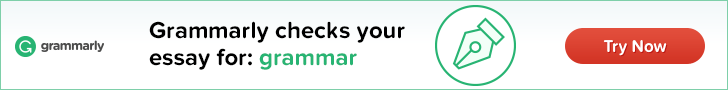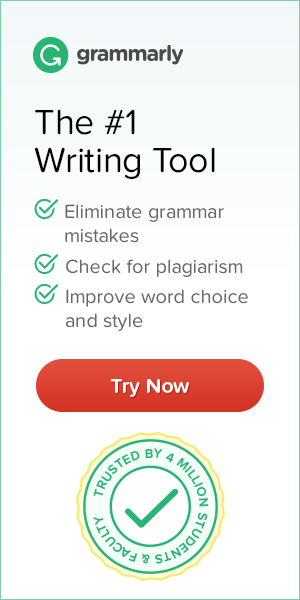Finding and fixing passive voice mistakes in a paper is a tricky and difficult task, which you cannot complete without any prior proofreading experience, language expertise, and knowledge of the standards of writing formats.
Let’s explore top secrets on correcting passive voice related issues and how to fix passive voice misuse in a paper through an online passive voice changer.
How to Spot Passive Voice Mistakes?
According to research on university students, the major contributing factors in passive voice mistakes in student’s writings were omission and addition of auxiliary verbs and misinformation and misordering of the components of a passive voice sentence. When we break up the passive voice mistakes, the top 10 typical mistakes will come out as below:
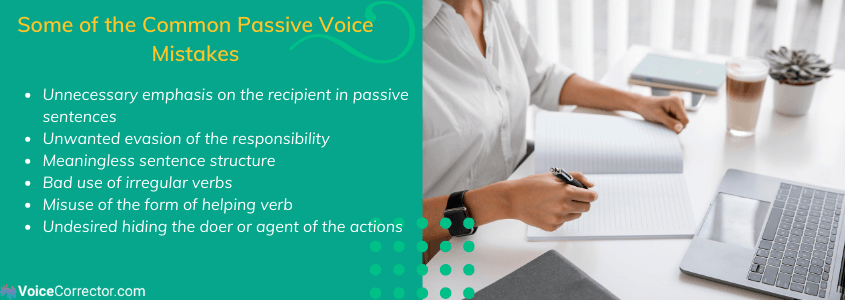
- Unnecessary emphasis on the recipient in passive sentences
- Unwanted evasion of the responsibility
- Meaningless sentence structure
- Bad use of irregular verbs
- Misuse of the form of helping verb
- Misuse of “Get” form of the auxiliary verb instead of “Be” auxiliary verbs
- Confusing continuous perfect tense with continuous tense in passive form
- Undesired hiding the doer or agent of the actions
- Confusing two subjects of a passive sentence
- Excessive passive use for wrong reasons
All of the above-mentioned typical mistakes make a piece of writing very pathetic in terms of style, meaning, and content. Finding and fixing all those kinds of passive voice mistakes would need a lot of expertise, experience, and time.
Covering all major domains of passive voice mistakes will still remain compromised and some of the major mistakes may remain in the text despite manual check from the editors. An online passive voice identifier is a good alternative to detect passive voice misuses and correct them accordingly.
How to Remove Passive Voice Mistakes?
How to get rid of passive voice mistakes manually can be done by taking the following steps in sequence while proofreading a paper:
- Finding passive voice mistakes. In this process, you can identify the passive voice mistakes by keeping the above-mentioned typical mistakes in view. This is one of the most knowledge-intensive works in which you should have knowledge and expertise of the language and domain of your writing.
- Change unnecessary passive into active voice. Those passive sentences, which are not in line with the writing guidelines and dilute the meaning, effectiveness, and clarity of the content should be changed to active sentences.
- Removal of auxiliary verb issues. Make sure that all auxiliary verbs are in the correct forms with respect to their tenses and verbs of the sentences. This step requires linguistic expertise to find and remove the issues.
- Double-check the text for passive voice mistakes. After completing the correction of the entire paper, double-check the text to find out the skipped mistakes related to passive voice misuse and correct them accordingly.
A few examples of how to change passive voice to active voice are mentioned below:
Passive – Paper was rejected of the students by the teacher. (Broken object phrase)
Passive – A book will be being written by today’s student next year. (Senseless structure)
Active – Today’s student will be writing a book next year.
Passive – Vaccine invention will have been completed by the researchers after 4 years. (Unclear structure)
Active – Researchers will have completed vaccine invention after four years.
How Can Passive and Active Voice Converter Help You?
An online passive voice fixer is a great option for writers to get help on how to eliminate passive voice mistakes easily and accurately. A professional-grade passive voice remover tool like ours can help you in multiple ways as listed below:
- Finds unnecessary use of passive voice in your paper
- Picks the auxiliary verb mistakes in sentences
- Catches mistakes of regular and irregular verb forms
- Detects poor verbs and other word choices
- Finds complex and confusing sentences
- Suggest multiple options for passive to active conversion
- Suggest options for word as well as verb replacement
- Suggest corrective options for mistakes related to auxiliary verbs
- Guides to correct main verb form mistakes
- And much more
What Else Can You Detect Through Passive Voice Converter?
Our free passive voice checker offers you help to detect numerous types of other writing mistakes and downsides, other than the main functions of finding passive voice errors. A few of those capabilities are listed below:
- Grammatical errors. Our passive voice corrector is capable of helping you find and fix numerous grammatical errors that make your writing low-grade. It detects misuse of nouns, verbs, poor word choice, adverbs, adjectives, and other issues related to parts of speech.
- Spelling and punctuation. Finding and fixing the punctuation and spelling errors is another additional feature of our tool, which checks your text thoroughly to find any mistakes related to spelling and punctuation.
- Prepositional phrases and run-on sentences. Prepositional mistakes and run-on sentences are very critical issues in any writing. Our tool can help you find and fix those mistakes comprehensively.
- Plagiarism check. Plagiarism checking is an awesome additional capability of our online passive voice checker tool, which helps you make your content 100% unique.
How to Use Passive Voice Analyzer?
It is very easy to use our professional-level passive voice mistake checker tool. You need to follow the following simple steps to operate it fully:
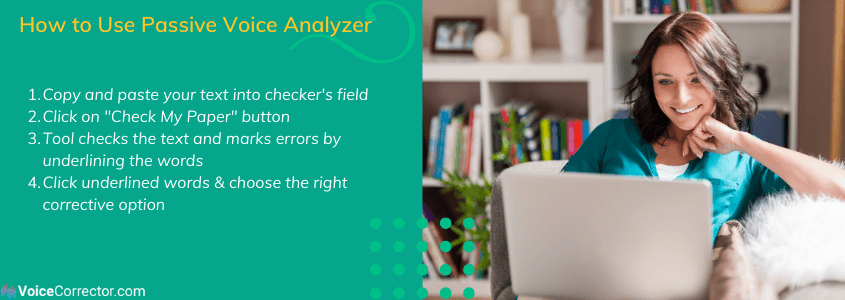
- Copy and paste the text of your paper or essay
- Run the process by clicking on the “Check My Paper for Free” button on our online tool
- Online tool underlines the passive voice related and other mistakes
- Click the underlined word or sentence. Choose the right corrective option that pops up.
- Repeat this process for all underlined mistakes. You are done!