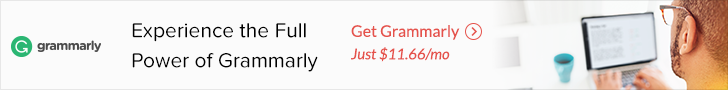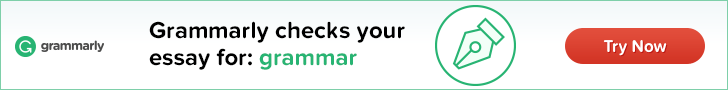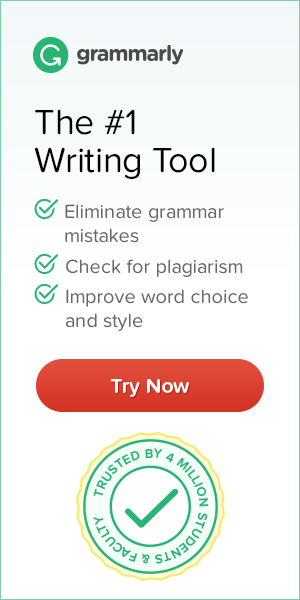Manual editing was the only way to find the sentence with the active voice and turn it into passive and vice versa a few decades back. But with the advent of the internet, the active to passive sentence converter software tools have emerged, which have become the fundamental component in the domain of technical and academic writing.
Let’s explore the way an active voice editor works and highlight the most effective practices used for making the most of online passive voice editing tools to improve pieces of writing significantly.
Passive to Active Converter Comparison
Active voice is a form of sentence in which the subject acts upon the object of the sentence through the main verb of the sentence. It is the simple form of sentence in English as compared to the passive voice sentence in which the object of the sentence acts upon the subject through the main verb of the sentence.
The passive voice sentences are considered unclear, complex, and evasive. This is the reason that the passive voice is not recommended in many writing standards and writings for extensive use. The active voice sentences are highly recommended to use extensively in almost all types of writing.
It is highly recommended to turn passive into active sentences extensively in the following cases:
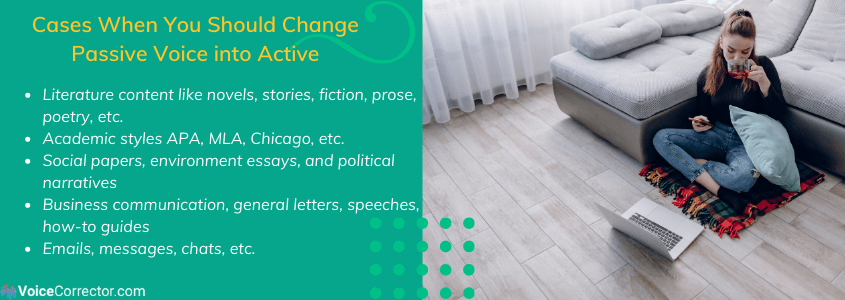
- Literature content like novels, stories, fiction, prose, poetry, etc.
- Academic styles APA, MLA, Chicago, and others
- Social papers, environment essays, and political narratives
- Business communication, general letters, speeches, how-to guides
- Emails, messages, chats, and many others
In certain cases, it is recommended to change sentence from active to passive voice due to the uniqueness of that content. The major cases in which you can use passive voice include the following:
- Scientific reports, medical reports, and chemical experiment report
- General research reports, market analysis reports, incidence reports
- To emphasize the impact on the objects
- Evading any direct responsibility situation
- Diplomatic communication and memos
- Generalized reports and others
Ultimate Guide on How to Make a Passive Sentence Active
Take the following steps to convert a passive sentence into an active voice. Every step is explained through the following sample example of a passive voice sentence.
Passive example: The heater was turned on by him for 3 hours yesterday evening.
- Step 1 – Turn the objective form of the subject and put it at the start of the sentence. In the above example, turn “him” into “He” and put in the start of the sentence.
- Step 2 – Turn the subjective form of the object and put it in the place of the object. In this case, replace the position of “him” with “heater”
- Step 3 – Remove the auxiliary verb. In this case, it is “was”.
- Step 4 – Turn the past participle form of the core verb into its original form qualified by the auxiliary verb. In this case, the “turned on” will be changed to “turned on”, which is the past form of the core verb qualified by the auxiliary verb “was”.
- Step 5 – Put the predicate of the sentence intact at a suitable position. In this case, the predicate of the sentence is “for 3 hours yesterday evening”. Thus, the example sentence converted into active will become:
Active example: He turned on the heater for 3 hours yesterday evening.
How Does an Active and Passive Voice Checker Make Converting Process Easier?
Converting passive sentences into active ones is not an easy thing for all types of writers and students. So, use an online app to check active passive voice in writing instantly and easily. Our active voice software tool is highly featured that can help make this process so easy for you:
- Automatically finds the passive voice misuses in your text
- Underlines the misuses to notify you instantly
- Offers the accurate corrective suggestion for the mistake
- Corrects the mistakes automatically on a single click
- Checks voice misuses from multiple angles, which can be skipped in the manual process
- Our active voice translator also detects many other writing issues other than active and passive misuses
Main Features of Active Voice Translator
In today’s modern era, it is highly recommended to find the sentence with active voice software of high quality for free. It saves time and money. The main features of our online active voice checker tool are listed below:
- Fixes active and passive voice misuses. The core feature of our online tool is to find and fix the active and passive voice misuses. It finds all types of misuses and mistakes related to active and passive voice in the text.
- Detects and removes grammatical mistakes. Our tool is capable of finding and fixing numerous types of grammatical errors such as noun and verb agreements, run-on sentence, misuses of pronouns, nouns, prepositions, prepositional phrases, adjectives, adverbs, and others
- Tone detection. Our tool reads the entire content and rates it for a certain tone. This feature will help you to make your content one of the most effective texts.
- Plagiarism check. Finding the content copied from any online source is very critical for modern content. Our tool helps you find out any issue related to plagiarism in your content. This helps you to make your content 100% unique.
- Suggestive learning. Our active to passive translator offers corrective suggestions with a detailed explanation for each suggestion. This will help you learn from your mistakes and improve your understanding of English writing.
- Advanced technologies. Our tool uses advanced technologies like artificial intelligence (AI) and natural language processing (NLP), which analyzes your writing and use of words to help you personalize your writing skills.
How Does Passive Voice Finder Work?
Our online passive voice finder works based on the professional-level software algorithms of checking the content from multiple angles and aspects. The following general steps help you understand how our online tool works:
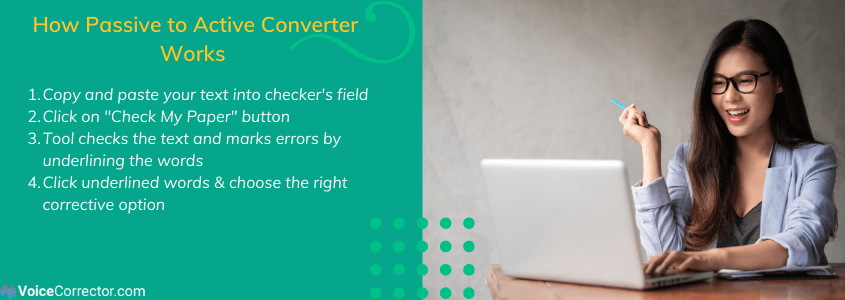
- Copy and paste or directly type your text into the widget.
- Click “Check My Paper Free”
- Our software starts scanning the text for errors and underlines them
- Click the underlined mistakes to display the corrective options.
- Choose the right option and repeat the process for other mistakes.